Video Tutorials
Here are some great video tutorials to get going!
FAQ

Download the SMOVE MOBILE App
User Guide:
Tripods/Accessories
Smove Mobile also has a 1/4" insert at the base, so you can attach any stand/extension to it, and ships with a complementary mini-tripod included. Here are a few examples of mini tripods sold separately:
Three cables are included: charging cable to charge the device; and two cables for the optional phone charging feature (one with a USB B, one with a USB C end). According to manufacturer regulations, a similar cord with a lightning end is sold separately.Quick Tip: First unpair the phone from the Bluetooth settings (ie "forget the device"). Keep Bluetooth On. Then open the app and pair directly in the app. When connected inside the app, the short press takes a photo, a slightly longer press takes a video (start/stop).